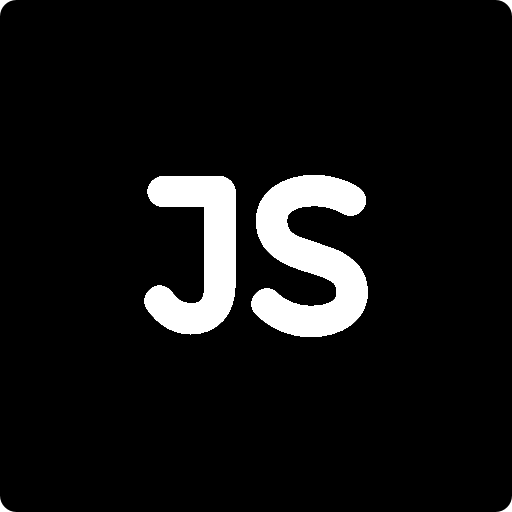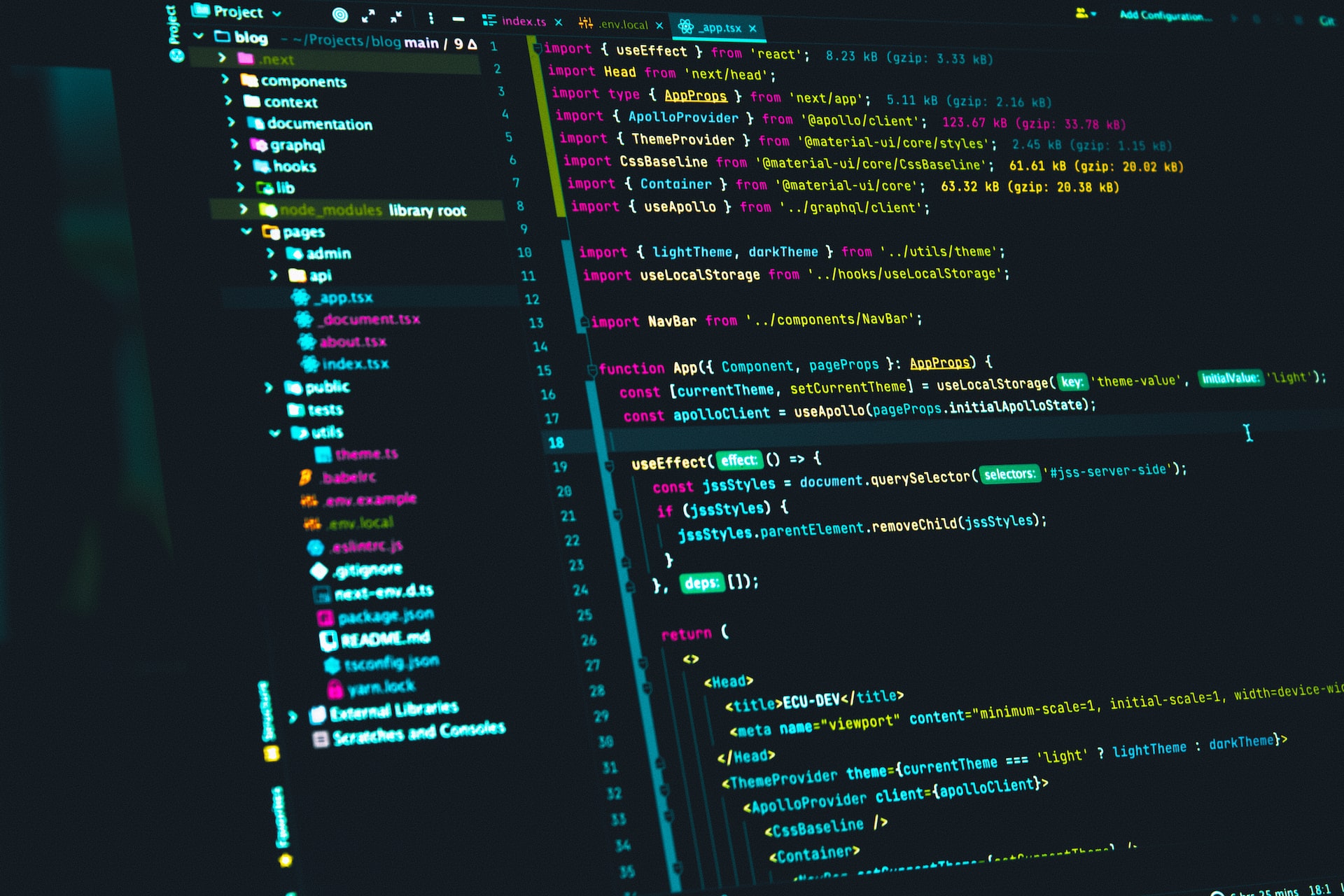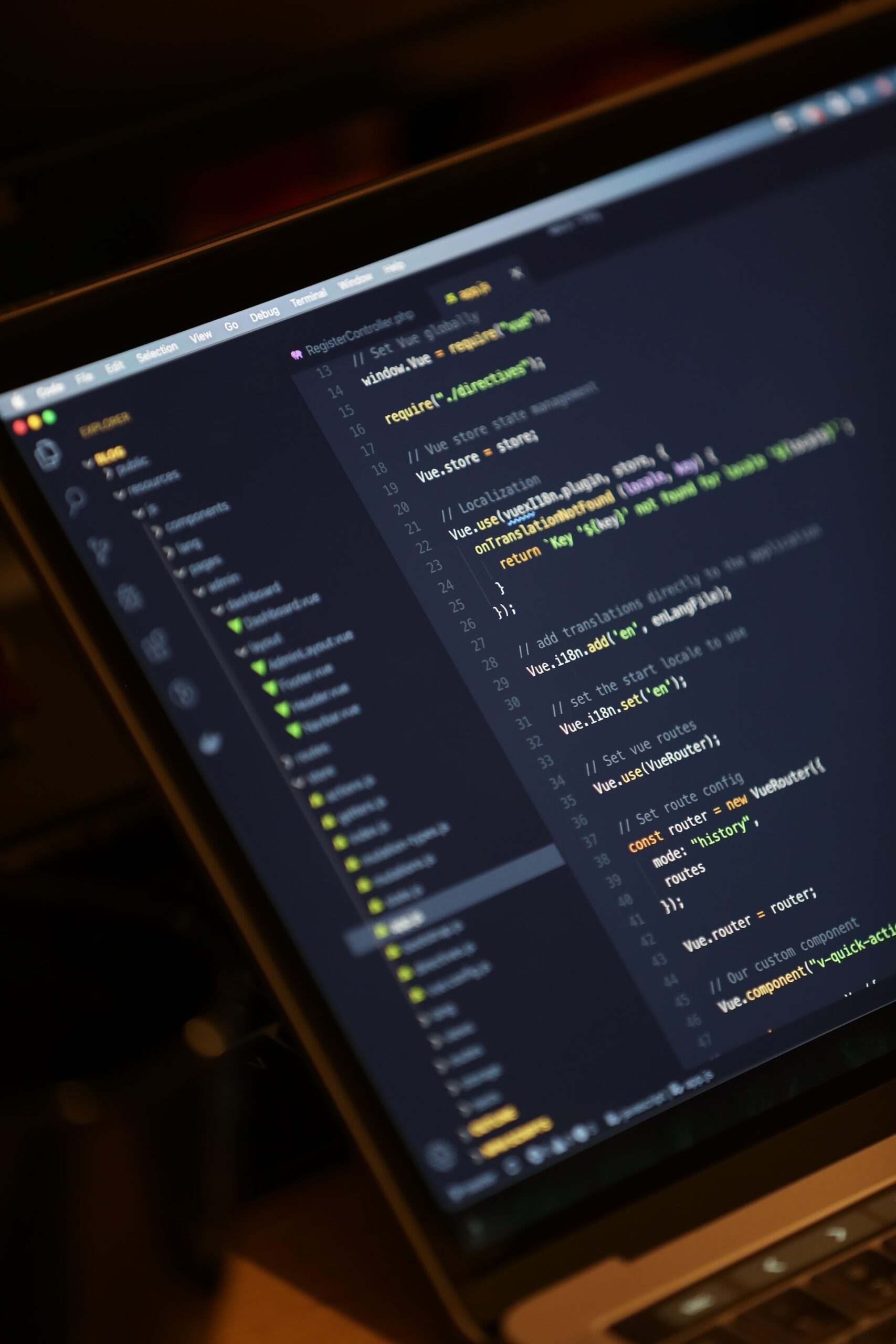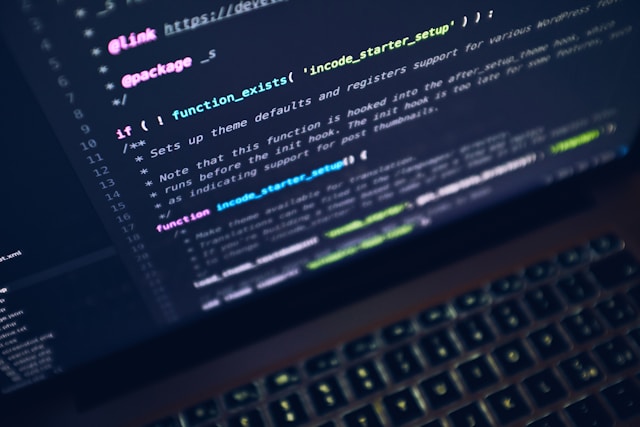Mobile app development has rapidly evolved over the years with the surge of smartphones, resulting in apps becoming an essential part of our daily lives. Developers are continually exploring new ways to make their apps stand out from the competition. One approach to achieving this is by integrating animations into mobile apps with Angular Animations.
Angular Animations is a powerful tool that allows developers to create advanced animations using a simple, declarative syntax. In this article, we will explore the benefits of using Angular Animations for mobile app development.
- Engaging User Experience
Using Angular Animations in mobile app development can significantly enhance the user experience. Animations can be used to provide visual feedback to users, making your app more responsive and intuitive. This results in improved user satisfaction and retention rates. - Improved App Performance
Another benefit of using Angular Animations for mobile app development is improved app performance. Animations can be used to optimize the performance of your app by reducing the number of server requests needed to load data. This can help improve the overall performance of your app and reduce the load on your server. - Increased User Retention
Animations can also help increase user retention rates by making your app more memorable and fun to use. Users are more likely to remember and recommend apps that have engaging animations and a smooth user interface. This can lead to increased word-of-mouth referrals and can help drive more downloads for your app. - Better Branding and User Engagement
Animations can be used to reinforce your brand identity and create a more immersive user experience. By incorporating animations that reflect your brand’s color scheme and design elements, you can create a more cohesive and memorable user experience. This can help increase user engagement and build brand loyalty over time. - Easier App Maintenance
Incorporating Angular Animations in your mobile app can also make app maintenance easier. Animations can be easily updated and modified as needed, making it easier to keep your app up-to-date and responsive to user feedback. This can save valuable time and resources in the long run, and can help ensure that your app remains competitive in the market. With Angular Animations, you can make your app stand out from the competition while also simplifying the app maintenance process.
Top 5 Best Practices for Using Angular Animations in Your Mobile App
Angular animations are a powerful tool for creating engaging and dynamic user interfaces in your mobile app. However, like any tool, they must be used effectively to achieve the desired results. In this article, we’ll explore the top five best practices for using Angular animations in your mobile app.
Use Animation Sparingly
One of the key principles of effective animation is to use it sparingly. While animations can add a lot of value to your mobile app, too much animation can be overwhelming for users and actually detract from the user experience. When deciding where to use animation, consider the purpose of the animation and how it can enhance the user experience. Use animation only in places where it makes sense and adds value.
Keep Animations Simple
Another best practice for using Angular animations in your mobile app is to keep them simple. Complex animations can be distracting and may actually slow down your app’s performance. Simple, straightforward animations are often more effective at conveying information and enhancing the user experience. Use simple animations that are easy to understand and execute quickly.
Use Transitions
Transitions are a key part of effective animation in mobile apps. Transitions allow you to smoothly move from one state to another, whether it’s changing the size, position, or color of an element. When using transitions, make sure to choose the right timing and duration for the animation to achieve the desired effect. You can also use easing functions to create more natural and organic transitions.
Keep Performance in Mind
In the world of mobile app development, performance is a top priority due to the limited processing power and memory of mobile devices. When incorporating Angular animations into your app, it’s crucial to consider performance. Overuse of animations or implementing overly complex ones can result in sluggish performance, which can ultimately harm the user experience. It’s essential to use the Angular Animations API strategically and to thoroughly test your animations on various devices to ensure optimal performance.
Test and Refine Your Animations
After creating your animations, it’s crucial to test them on various devices and platforms to ensure that they work correctly and provide a great user experience. Gathering feedback from users and stakeholders and using it to refine your animations can make them even more effective. By regularly testing and refining your animations, you can ensure that your app remains competitive in the market and provides users with the best possible experience.
In conclusion, Angular animations are an essential tool for creating engaging and dynamic user interfaces in your mobile app. By following the best practices for using Angular animations in your mobile app and testing and refining them regularly, you can create high-quality animations that enhance the user experience and contribute to the success of your app. If you’re interested in hiring mobile app developers to help with your app development project, Orangesoft has the expertise and experience to create custom mobile applications that meet your specific business needs. Contact us today to learn more about our mobile app development services.

Tips and Tricks for Using Angular Animations in Mobile App Development
Angular Animations can add a lot of value to your mobile app development process, but using them effectively can be challenging. Here are some tips and tricks for using Angular Animations in mobile app development:
Start with Simple Animations
If you are new to using Angular Animations, it is recommended that you start with simple animations. This will help you understand the basics of how animations work in Angular and give you a solid foundation for more complex animations in the future.
Use the AnimationBuilder
The AnimationBuilder is a powerful tool that can help you create complex animations in a more intuitive way. It allows you to create animations programmatically, which can be especially useful for complex animations with multiple elements and transitions.
Consider Performance
Animations can have a significant impact on app performance, especially on mobile devices with limited resources. When using Angular Animations, it is important to consider performance and ensure that your animations are optimized for mobile devices.
Use the Right Timing Functions
Timing functions determine how animations progress over time, and using the right timing function can make a big difference in the overall quality of your animations. Angular Animations supports a variety of timing functions, including ease-in, ease-out, and linear.
Keep it Simple
While complex animations can be impressive, they can also be distracting and overwhelming for users. When using Angular Animations, it is important to keep it simple and focus on animations that enhance the user experience rather than detract from it.
Use Reusable Animations
Creating animations from scratch can be time-consuming, especially for complex animations. To save time and improve your workflow, consider creating reusable animations that can be applied to different elements and components throughout your app.
Test on Multiple Devices
Finally, it is essential to test your animations on multiple devices to ensure that they work as intended across different platforms and screen sizes. This will help you identify and fix any issues that may arise and ensure that your animations are optimized for a wide range of devices.
By following these tips and tricks, you can effectively use Angular Animations in your mobile app development process and create high-quality, engaging apps that delight users.
In conclusion
Angular animations are an essential tool for creating engaging and dynamic user interfaces in your mobile app. By following the best practices for using Angular animations in your mobile app and testing and refining them regularly, you can create high-quality animations that enhance the user experience and contribute to the success of your app. If you’re interested in hiring mobile app developers to help with your app development project, Orangesoft has the expertise and experience to create custom mobile applications that meet your specific business needs. Contact us today to learn more about our mobile app development services.