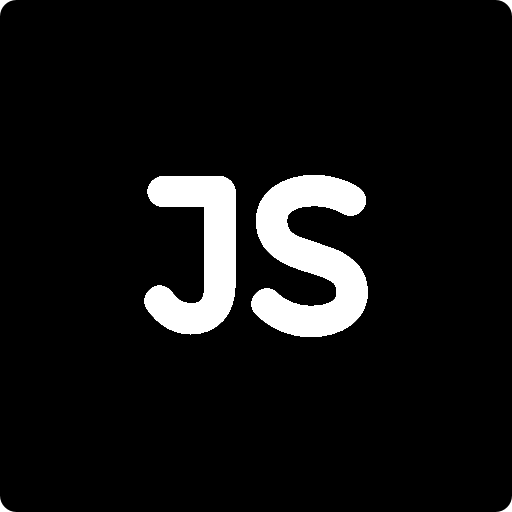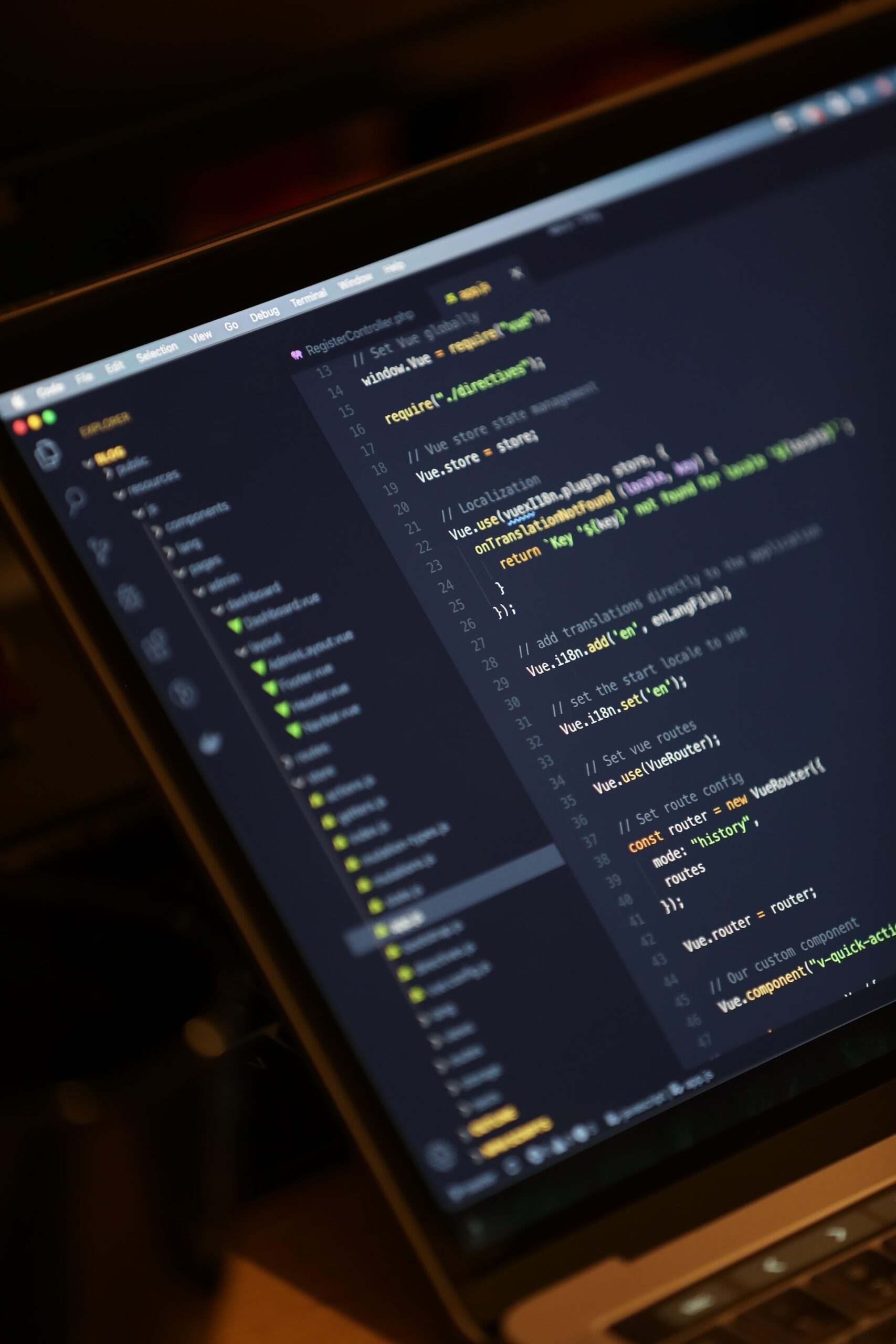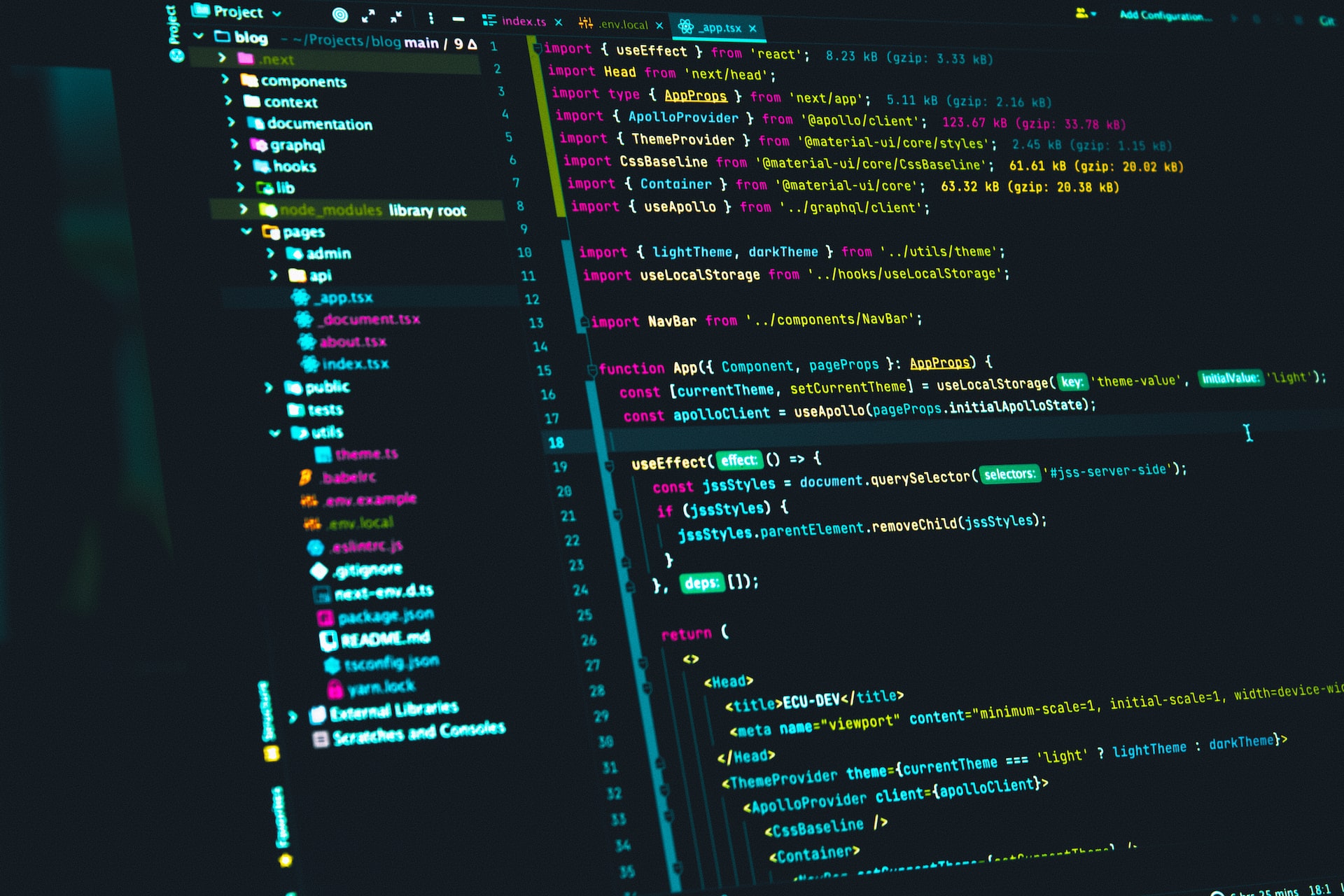Are you interested in learning how to code on the AngularJS platform? If so, you’ve come to the right place. This guide will walk you through all the basics of AngularJS and show you how to get started coding on the platform.
Introduction to AngularJS
AngularJS is an open-source JavaScript framework developed and maintained by Google. It is widely used by web developers to create powerful, interactive front-end applications. It was created to make development easier and faster by providing a structure for the code and a platform to quickly build on. It has a powerful set of features, including two-way data binding and a built-in templating system, which makes it a great choice for developing single-page applications.
AngularJS is a great platform for beginners to learn how to code. It is easy to learn and has plenty of support from the developer community. Plus, it is widely used in the industry, so learning how to use it will help you stay up to date with the latest web development trends.
Benefits of using AngularJS
AngularJS is an incredibly powerful and versatile framework. It is easy to learn, easy to use, and makes development faster and more efficient. Here are some of the top benefits of using AngularJS:
- Flexibility and scalability: AngularJS is highly flexible and can be used to develop a wide range of applications. It is also highly scalable, so you can easily add features and make changes as your project grows.
- Modular architecture: The modular architecture of AngularJS makes it easy to build large, complex applications. By breaking the application down into smaller modules, you can quickly build on existing features and make changes without having to rewrite the entire codebase.
- Two-way data binding: AngularJS provides two-way data binding, which makes it easy to keep your data in sync between the model and the view. This makes it easier to manage data and keep your code organized.
- Built-in templating: AngularJS has a built-in templating system, which makes it easier to build custom views. You can quickly create custom views for your application without having to write a lot of code.
What is the AngularJS framework?
The AngularJS framework is a JavaScript-based platform for developing single-page applications. It is an open-source library built and maintained by Google, and it is designed to make development faster and more efficient. It has a powerful set of features, including two-way data binding, a built-in templating system, and a modular architecture, which makes it a great choice for developing single-page applications.
The AngularJS framework is built on the Model-View-Controller (MVC) pattern. This pattern separates the application into three distinct components: the model, the view, and the controller. The model is responsible for managing the data of the application, the view is responsible for displaying the data, and the controller is responsible for handling the user interactions.
Setting up your development environment
Before you can start coding on the AngularJS framework, you need to set up your development environment. This includes installing the necessary tools and libraries and configuring your development environment.
The first step is to install Node.js and npm. Node.js is a JavaScript runtime that allows you to run JavaScript code on your computer. Npm is a package manager that allows you to install and manage libraries and tools.
Once you have Node.js and npm installed, you can install the AngularJS framework. This can be done using the npm package manager. You can also use a web-based development environment such as Cloud9, which provides an easy-to-use interface for developing applications on the AngularJS framework.
Components of AngularJS
The AngularJS framework is made up of several components that work together to make development faster and easier. Here are some of the components of AngularJS:
- Modules: Modules are the building blocks of the AngularJS framework. They are self-contained pieces of code that are responsible for a specific part of the application.
- Directives: Directives are the instructions that tell AngularJS how to render the page. They are used to add functionality to the page, such as binding data or creating custom elements.
- Controllers: Controllers are the pieces of code that are responsible for handling user interactions. They are responsible for updating the model and the view when the user interacts with the application.
- Services: Services are sets of functions that can be used across the application. They can be used to create custom pieces of code that can be used in multiple parts of the application.
Understanding the AngularJS Syntax
Once you have set up your development environment, you are ready to start coding on the AngularJS framework. AngularJS uses a custom syntax that is based on JavaScript. Here are some of the key concepts you need to understand in order to be successful with AngularJS:
- Variables: Variables are used to store data in the application. They can be used to store objects, numbers, strings, and more.
- Functions: Functions are pieces of code that are responsible for performing a specific task. They can be used to manipulate data, loop through collections, and more.
- Expressions: Expressions are pieces of code that can be used to perform calculations or to display data on the page.
- Directives: Directives are special tags that are used to add functionality to the page. They can be used to bind data, create custom elements, and more.
Common AngularJS development tools
In addition to understanding the AngularJS syntax, there are several tools that can be used to make development faster and easier. Here are some of the most common AngularJS development tools:
- Angular CLI: The Angular CLI is a command-line interface for developing applications on the AngularJS framework. It provides a set of commands for quickly generating code and running tasks.
- Angular IDE: The Angular IDE is an integrated development environment for developing applications on the AngularJS framework. It provides an intuitive interface for developing, debugging, and deploying applications.
- Yeoman: Yeoman is a generator for quickly creating AngularJS applications. It provides a set of templates and scaffolding for quickly creating a working application.
- Gulp: Gulp is a task runner for automating development tasks. It can be used to automate tasks such as compiling code, running tests, and deploying applications.
Working with AngularJS Templates
Once you have set up your development environment and understand the basics of AngularJS, you can start building your application. AngularJS uses templates to create the user interfaces for your application. Templates are HTML documents that contain special tags that can be used to bind data and create custom elements.
AngularJS provides several built-in templates that you can use to quickly create a working application. You can also create custom templates for your application. Templates are written in HTML, so if you know HTML you should be able to quickly create custom templates for your application.
Debugging Your Code
No matter how experienced you are, bugs are inevitable. When developing an application on the AngularJS framework, you need to be prepared for any bugs that may arise.
When debugging your code, it is important to use the right tools. AngularJS provides several built-in debugging tools, such as the debug console, which can be used to quickly identify and fix bugs. In addition, there are several third-party tools that can be used to debug AngularJS applications.
Conclusion
In this guide, we’ve covered all the basics of the AngularJS framework and showed you how to get started coding on the platform. We’ve looked at the benefits of using the framework, what the framework is made up of, and how to set up your development environment. We’ve also discussed the AngularJS syntax, common development tools, and how to work with templates. Finally, we’ve looked at how to debug your code.
If you’re interested in learning how to code on the AngularJS platform, this guide should give you all the information you need to get started. With the right tools and a little bit of practice, you should be able to quickly learn how to use the AngularJS framework.
So, what are you waiting for? Get started with AngularJS today and start building powerful, interactive applications!